How to install python on windows
How to Install Python on Windows
There are 2 ways to install python on windows 10/11
- Downloading the installer from python.org
- Downloading from the Microsoft store
1. Downloading python from python.org
Open any browser on your pc or laptop and go to python.org
Now go to the downloads section and click on windows
Make sure to check out this post on my Instagram account
You may see a list of python versions choose the version you want and download the windows installer(64-bit)
After installing the executable file run it as an administrator
Now you may see a window like this
Click on Add Python 3.x to the path
If you want to install python in a different location click on 2(Customize Installation)
After the installation is successful you may see a window like this
2. Installing Python from Microsoft Store
Open the Microsoft store on your windows pc/laptop
Head to the search bar and type python
Now Choose the version you want and click on and install
Make sure to check out this post on my Instagram account
https://www.instagram.com/p/CkXW6dIJWQQ/?igshid=YmMyMTA2M2Y=
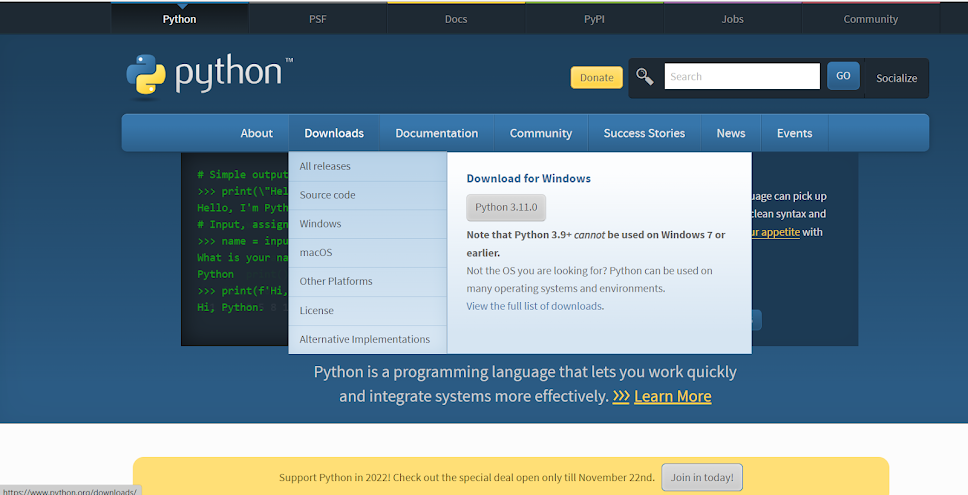



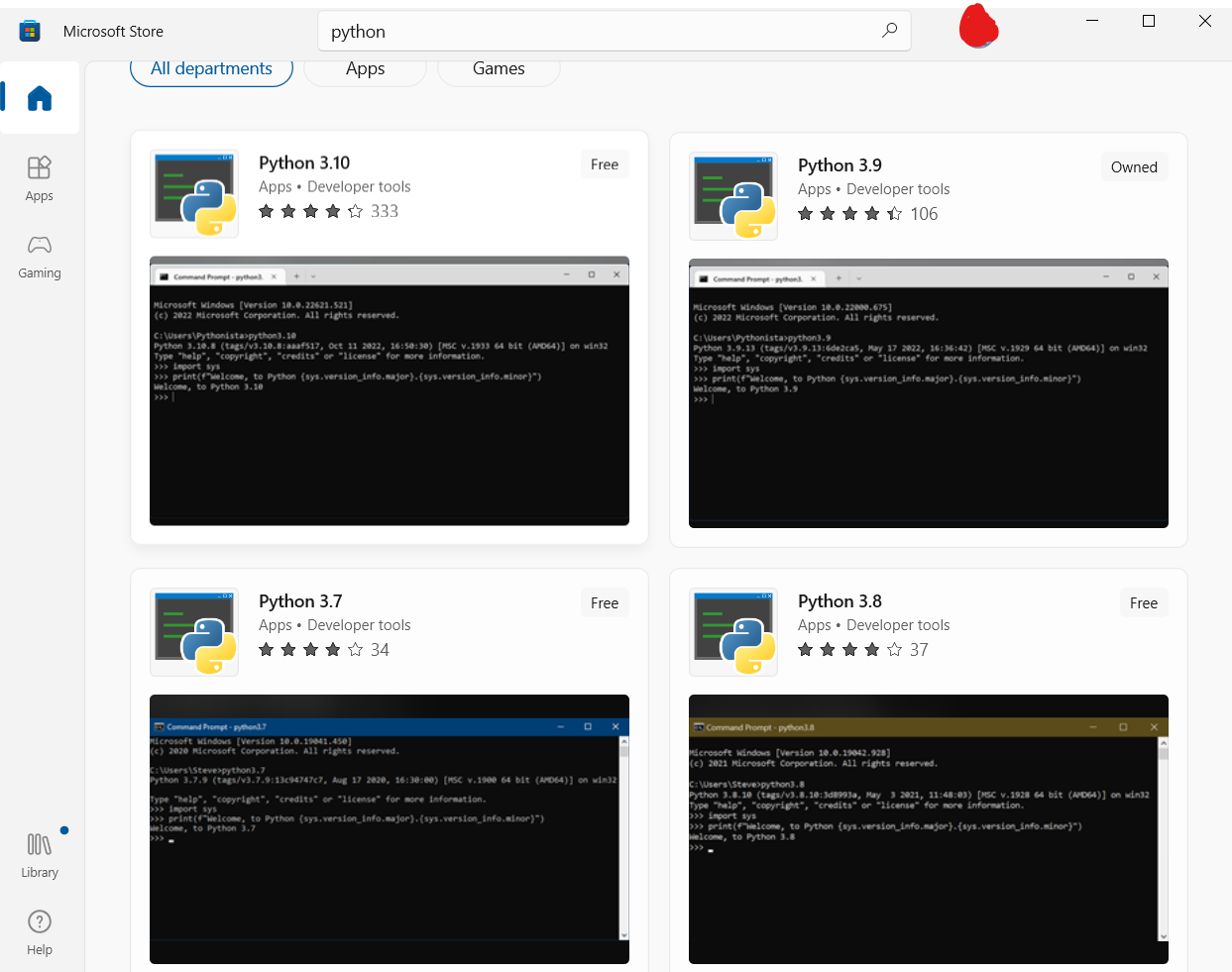

Comments
Post a Comment